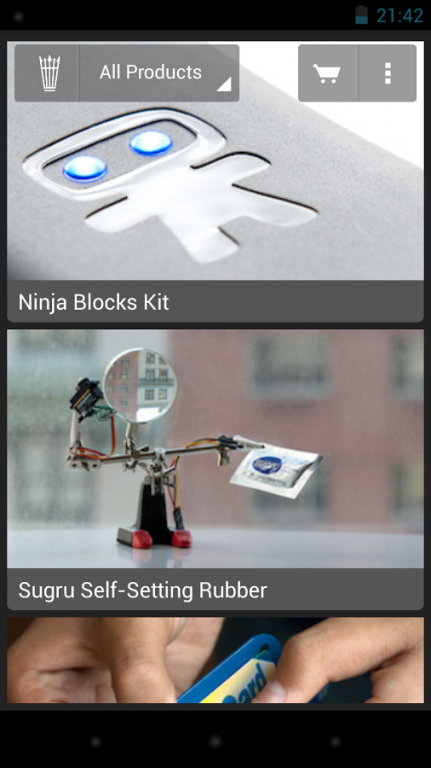Grand St. 1.1.9
Free Version
Publisher Description
Grand St. is a curated marketplace for creative technology, now available exclusively for Android devices. We hand pick, test, and highlight well-designed, delightful hardware from independent producers, featuring one new selection every other day. Scroll through stunning pictures and product stories created by our discerning, device-obsessed team to experience new technology that improves your life. Browse the entire collection or purchase one of the current five features.
Features include:
• Compatible with all Android tablets and smartphones 4.0 and greater for a beautiful experience from anywhere
• Complete product profiles: more than just specs and prices, we obsess over the design, quality, functionality, and first-hand experience of each product featured
• Easy signup with Facebook or Google
• Purchase directly from the mobile app with fast and seamless checkout
• From app to your doorstep in just a few days - orders placed before 12 Noon EST Mon-Fri ship same day
Please do not hesitate to contact us with any problems, questions, or feedback at hi@grandst.com. Or, just say hello — we always like that.
About Grand St.
Grand St. is a free app for Android published in the Personal Interest list of apps, part of Home & Hobby.
The company that develops Grand St. is Grand St.. The latest version released by its developer is 1.1.9. This app was rated by 1 users of our site and has an average rating of 5.0.
To install Grand St. on your Android device, just click the green Continue To App button above to start the installation process. The app is listed on our website since 2014-04-14 and was downloaded 3 times. We have already checked if the download link is safe, however for your own protection we recommend that you scan the downloaded app with your antivirus. Your antivirus may detect the Grand St. as malware as malware if the download link to com.grandst is broken.
How to install Grand St. on your Android device:
- Click on the Continue To App button on our website. This will redirect you to Google Play.
- Once the Grand St. is shown in the Google Play listing of your Android device, you can start its download and installation. Tap on the Install button located below the search bar and to the right of the app icon.
- A pop-up window with the permissions required by Grand St. will be shown. Click on Accept to continue the process.
- Grand St. will be downloaded onto your device, displaying a progress. Once the download completes, the installation will start and you'll get a notification after the installation is finished.